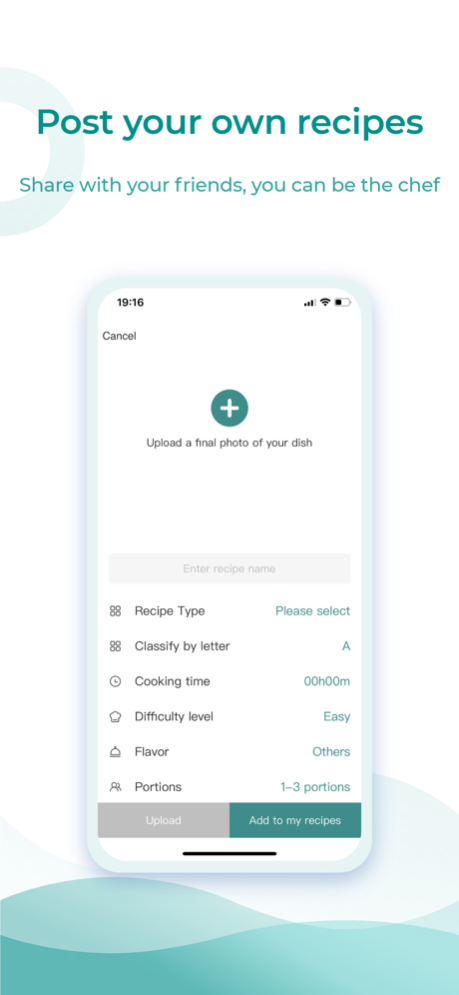ChefRobot 2.4.4
Continue to app
Free Version
Publisher Description
Chef Robot cooperates with famous star chefs to continuously develop better recipes for users. It is an application platform that can provide massive free or paid recipes. Combined with Chef Robot cooking machine, it provides users with more perfect services.
Main functions:
1) Latest recipe recommendations
After the user has purchased the cooking machine, he can enjoy a large number of recipes by logging in to the app. At the same time, the app will be updated regularly and recommended to the user. Let users cook the latest and fashionable recipes in time to become a gourmet.
2) Share recipes
Users can interact online, share recipes freely, and expand the circle of friends of food lovers.
3) Create recipes
Users can create their own recipes online and share them with friends.
4) Rate for recipes
Users can see the score of each recipe, filter the recipes with the highest score through the score, and praise their favorite recipes.
5) Video Recipes
The platform provides a large number of video recipes, and the video plays each cooking detail, making it easier for users to master the cooking content and turn into a chef in an instant.
6) Personalized field
After logging in, users can add their own recipes to personal collections, or my week, and make cooking plans for themselves.
7) Family binding
Bind family accounts and authorize them to share a cooking plan.
8) Push recipes to the cooking machine
After the user selects a recipe in the app, it is pushed to the cooking machine, and the cooking machine immediately receives the selected recipe, making it easier and faster for you to cook.
Apr 9, 2024
Version 2.4.4
1、Fix known bugs
About ChefRobot
ChefRobot is a free app for iOS published in the Health & Nutrition list of apps, part of Home & Hobby.
The company that develops ChefRobot is SMART HOME BY INNOTECH (USA) LTD. The latest version released by its developer is 2.4.4.
To install ChefRobot on your iOS device, just click the green Continue To App button above to start the installation process. The app is listed on our website since 2024-04-09 and was downloaded 1 times. We have already checked if the download link is safe, however for your own protection we recommend that you scan the downloaded app with your antivirus. Your antivirus may detect the ChefRobot as malware if the download link is broken.
How to install ChefRobot on your iOS device:
- Click on the Continue To App button on our website. This will redirect you to the App Store.
- Once the ChefRobot is shown in the iTunes listing of your iOS device, you can start its download and installation. Tap on the GET button to the right of the app to start downloading it.
- If you are not logged-in the iOS appstore app, you'll be prompted for your your Apple ID and/or password.
- After ChefRobot is downloaded, you'll see an INSTALL button to the right. Tap on it to start the actual installation of the iOS app.
- Once installation is finished you can tap on the OPEN button to start it. Its icon will also be added to your device home screen.